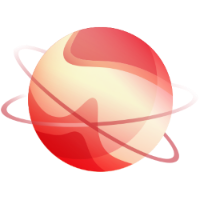If you deployed XOA with the web deploy form, you already set the password for xoa user. If you forgot it, please follow the procedure described below.
If you connect via SSH or console for the first time without using our web deploy form, be aware there is NO default password set for security reasons. To set it, you need to connect to your host to find the XOA VM UUID (eg via xe vm-list).
Next, you can replace <UUID> with the UUID you found previously, and <password> with your password:
xe vm-param-set uuid=<UUID> xenstore-data:vm-data/system-account-xoa-password=<password>
TIP
xenstore-data:vm-data/system-account-xoa-password='MyPassW0rd!'
Finally, you must reboot the VM to implement the changes.
You can now connect with the xoa username and password you defined in the previous command, eg with ssh xoa@<XOA IP ADDRESS>.