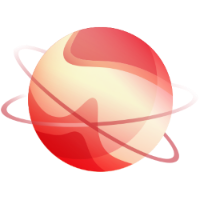- Reboot several times until you enter the Windows Recovery dialog
- Choose Troubleshoot, then Startup Settings, then Restart
- Boot in Safe Mode with Networking
- Login in to VM
- Download the file https://fohdeesha.com/vates/Xen-Tools-Cleaner.zip and extract it as a folder on the desktop
- Run Windows Powershell as Administrator
- Execute the command `Set-ExecutionPolicy -ExecutionPolicy Bypass`
- Run the script `uninstall_services_and_drivers.ps1`
- Press Enter through all of the prompts
- Once the script completes, disable `Manage Citrix PV drivers via Windows Update` on the VM's Advanced tab
- Click the option to Force Reboot the VM
- Login into the VM
- Uninstall the Citrix Guest Tools
- Reboot
- Install version of Citrix Guest Tools earlier than 9.3.3
- Reboot